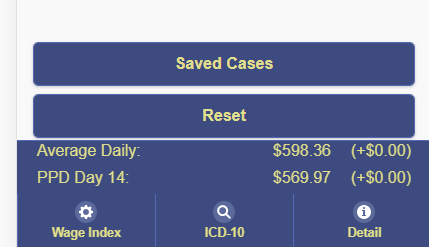
Yesterday we released an update to PDPM Navigator™ PRO which will allow you to save cases. This has been requested by quite a few of you so we’re excited for you to try it. (Note: this feature is for PROs only. If you’d like the PRO version of PDPM Navigator™, it’s available for free to all Broad River Rehab customers.)
How it Works
Once you get version 1.1.1, you’ll see a button on the main screen labelled “Saved Cases”. (see image). Touch that button and you’ll be taken to the Saved cases screen. Here you’ll see a list of all the cases you’ve saved.
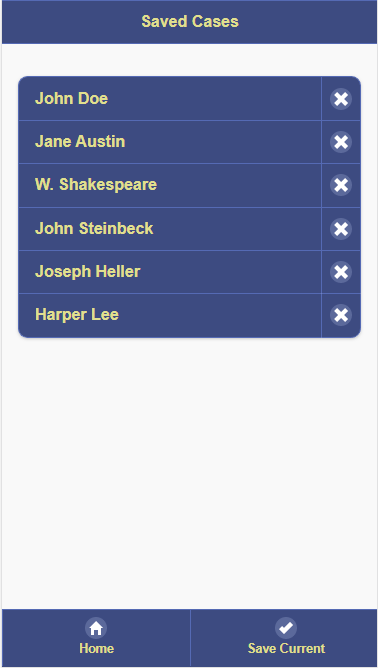
At the bottom of the screen there is a button to “Save Current”. (see image) You will be prompted for a Case Identifier. That can be whatever you choose. (A word about HIPAA: use caution with your selection of an identifier. You should be using a password to protect access to your phone. In my example image I am using names. That doesn’t mean I recommend that. All data is stored on your phone and ONLY your phone. We never send this information ANYWHERE.)
With each case we save ALL information required to calculate a HIPPS code and rate. That includes the wage index information you configured and the average length of stay you selected.
You can reload a case at any time with one touch of the Case Identifier in the list. You can delete a case by touching the X button to the right of each Case Identifier.
Currently, there is no limit on the number of cases you can save, other than the limits placed by your phone’s manufacturer.
If you like this feature, considering rating PDPM Navigator™ in your app store.

